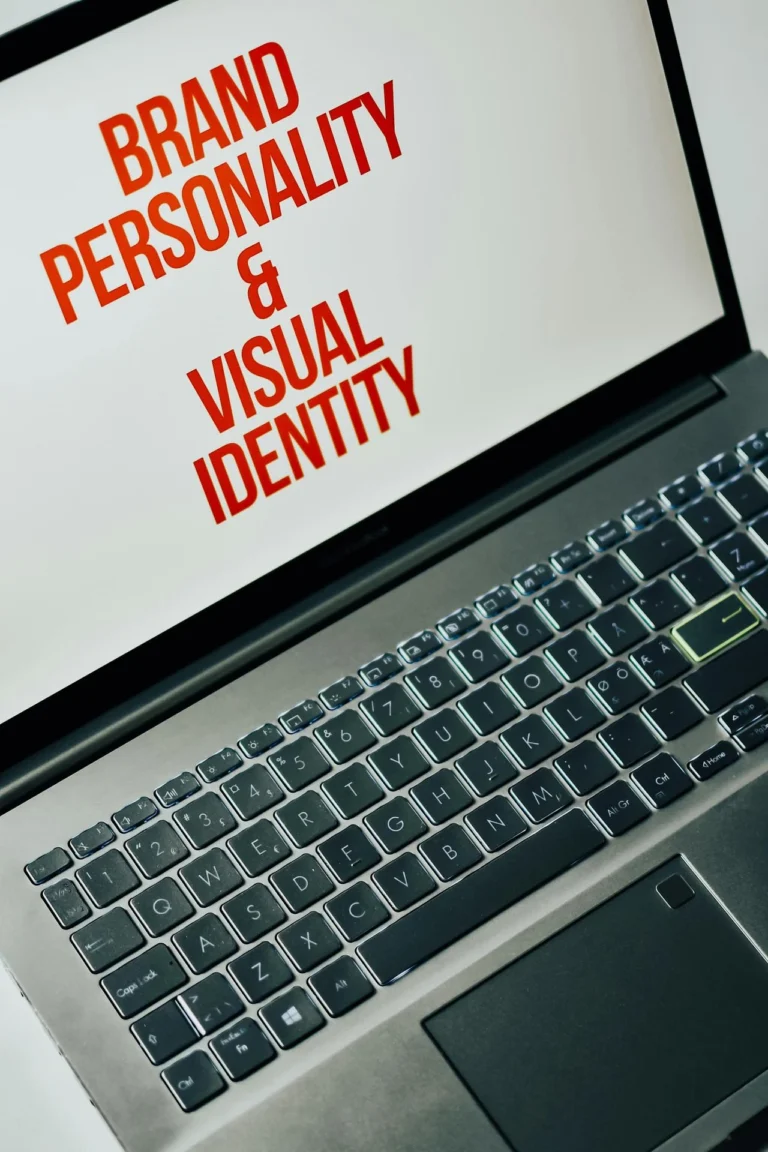Introduction
Website speed is a crucial ranking factor for search engines like Google. A fast-loading website enhances user experience (UX), reduces bounce rates, and improves search engine rankings. With Google’s Core Web Vitals playing a major role in SEO, optimizing your site speed is more important than ever.
Need professional help with website speed optimization? Contact NetBitBliss.com for expert web performance solutions!
In this blog, we will explore the best strategies to boost website speed, improve SEO rankings, and deliver a seamless user experience.
Why Website Speed Matters for SEO
1. Google’s Ranking Factor
Google prioritizes websites with fast-loading pages, making site speed an essential component of SEO. Slow websites risk lower rankings and reduced organic traffic.
2. User Experience & Engagement
A slow website leads to higher bounce rates and lower conversions. Studies show that 53% of mobile users abandon a page if it takes longer than 3 seconds to load.
3. Core Web Vitals Impact
Google’s Core Web Vitals focus on three major aspects:
- Largest Contentful Paint (LCP) – Measures page loading speed.
- First Input Delay (FID) – Evaluates interactivity.
- Cumulative Layout Shift (CLS) – Assesses visual stability.
A well-optimized website improves these metrics, leading to better SEO performance.
Top Strategies to Boost Website Speed
1. Optimize Images for Faster Loading
Images account for a large portion of web content. Compressing and resizing images can significantly reduce page load time.
Best Practices:
- Use next-gen formats like WebP, JPEG 2000, and AVIF.
- Compress images using tools like TinyPNG, ImageOptim, or Squoosh.
- Implement lazy loading to load images only when needed.
2. Enable Browser Caching
Browser caching stores static files, such as CSS, JavaScript, and images, reducing the need to reload them on repeat visits.
How to Implement:
- Configure .htaccess to set expiration times for cached files.
- Use caching plugins like WP Rocket, W3 Total Cache (WordPress), or LiteSpeed Cache.
3. Use a Content Delivery Network (CDN)
A Content Delivery Network (CDN) distributes website content across multiple servers worldwide, reducing load times for users across different locations.
Popular CDN Providers:
- Cloudflare (Free & Paid Plans)
- Amazon CloudFront
- Akamai & StackPath
4. Minify CSS, JavaScript, and HTML
Reducing file sizes by eliminating unnecessary characters from CSS, JavaScript, and HTML improves page speed.
How to Minify Code:
- Use tools like UglifyJS, CSSNano, or Google’s PageSpeed Insights.
- Enable minification in WordPress plugins like Autoptimize.
5. Reduce HTTP Requests
Each HTTP request increases load time. Minimizing requests enhances website speed.
Optimization Tips:
- Combine CSS and JavaScript files.
- Remove unnecessary plugins and scripts.
- Use inline CSS for small styles instead of external stylesheets.
6. Optimize Web Hosting for Performance
A reliable web hosting provider impacts page load speed and overall performance.
Best Web Hosting for Speed:
- Kinsta – Managed WordPress Hosting
- SiteGround – High-Speed Shared Hosting
- Cloudways – Scalable Cloud Hosting
Choose hosting with SSD storage, optimized caching, and scalable resources.
7. Implement GZIP Compression
GZIP compression reduces file sizes and speeds up loading times.
How to Enable GZIP:
- Add the following code to your .htaccess file:
AddOutputFilterByType DEFLATE text/html text/plain text/xml text/css application/javascript - Use plugins like Brotli for Apache or Nginx.
8. Prioritize Mobile Speed Optimization
Google’s mobile-first indexing means your website must be optimized for mobile users.
Tips for Mobile Optimization:
- Use AMP (Accelerated Mobile Pages) for faster mobile experiences.
- Optimize responsive images and fonts.
- Ensure touch-friendly navigation.
9. Reduce Redirects and Broken Links
Excessive redirects slow down websites, increasing load time.
How to Fix:
- Use 301 redirects only when necessary.
- Remove unnecessary redirects from internal links.
- Check for broken links using tools like Ahrefs, Screaming Frog, or Google Search Console.
10. Optimize Database Performance
For CMS-based websites like WordPress, database optimization plays a crucial role.
Best Database Optimization Practices:
- Use plugins like WP-Optimize to clean up unnecessary data.
- Limit post revisions and spam comments.
- Optimize tables with phpMyAdmin or MySQL commands.
Conclusion
Website speed optimization is essential for higher SEO rankings, improved user experience, and better conversion rates. By implementing image optimization, caching, CDN integration, and mobile performance enhancements, you can significantly boost website speed and dominate search results.
Following these steps will not only improve Google rankings but also enhance the overall performance of your site. Start optimizing today to ensure a fast, responsive, and SEO-friendly website.